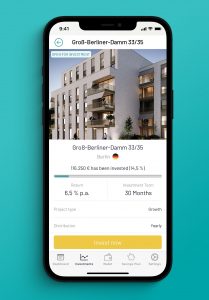The Rendity app for iOS is here
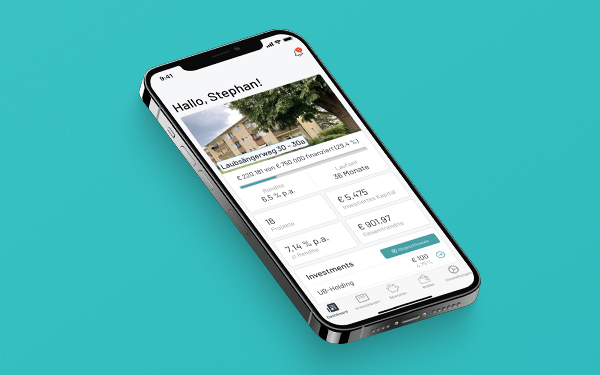
As of now, our Rendity app is available for iOS. The software was developed completely in-house. We have stayed true to the familiar design of our website and on the other hand have put a focus on optimizing the most important features for mobile. How the Rendity app is structured, how it is now even easier to invest and what is happening technically in the background is described in this blog post.
Download the Rendity iOS app now
Real estate portfolio in your pocket
You no longer need a computer to invest in real estate with Rendity – from registration to investment, everything can now be done entirely with your smartphone. We’ve also implemented improvements like a split-second login to make our platform even more accessible. We also have good news for all those who don’t like to enter their passwords. Login is possible within the Rendity app with FaceID or TouchID. After the initial login or registration, this function can be activated by the user. For security reasons, it is necessary to set a four-digit passcode after logging in. This also allows significantly faster access.
Investments at a glance
The initial view of the app is available investments by default. All projects that are open for investment are listed here. Past campaigns are also listed here. If you are interested in a project, you will find out the most essential information after just one click and can also make an investment at the same time. Currently, it is only possible to invest via bank transfer or wallet in our app. Other payment options will follow soon.
Dashboard with most important info
As on our website, the dashboard is the “command center” for our investors. There you can view current investments, bonus promotions, payouts, your own investments and our refer-a-friend program. Notifications about projects and more can also be found here. If these are activated, you will find out the fastest via push notification when a new investment opportunity starts or there is news about your investment.
Set up savings plan on the go
A savings plan can also be set up conveniently via the Rendity app. Currently, only the wallet is available as a payment option. You can then choose whether you want to use a simple savings plan that automatically invests in every project or select the advanced option, in which the investor independently defines certain preferences. Investments are then made autonomously according to these criteria.
All transactions at a glance

In the Wallet tab, it is subsequently possible to top up the wallet or request a payout to a bank account. Past transactions can also be easily viewed, so that you have an exact overview of which sums have already been invested and paid out. Past interest payments can also be checked here.
App according to own needs
In the settings, changes can be made to the profile, notifications, payment settings, and FaceID or TouchID. It is also possible to change the initial screen that is displayed when the app is opened. By default, the dashboard is displayed here – but it is possible to display the wallet, investments or even the savings plan in the first place.
Never miss info again
The background to the new software is to make real estate investments even more accessible. From now on, investments can be made easily via smartphone without much effort. Push notifications inform you about new projects, interest payments, repayments and more, so that you never miss any information again.
Other features and payment methods
The complete in-house development was based on the latest technologies provided by Apple. For example, SwiftUI was used to create the app, which makes it easy to implement for other Apple devices. In the coming months, with the help of feedback from our community, more features and payment options will follow.
For all Android users
Finally, it should be mentioned that we have not forgotten our Android users. We are also working on our own app. Anyone who is interested can already make a note of it here. In the meantime, we hope you enjoy our iOS app, which has taken a lot of effort over the past few months.
Download the Rendity iOS app now